
If you’re looking for a mechanical keyboard to buy right now to deck out your WFH setup, you might have noticed letter clusters in the names of some of the keyboards you were looking at. Those indicate keyboard sizes.
Abbreviations such as “TKL”, “1800-Compact”, “60”, and more could be turning what should be a simple purchasing decision into an eighth-grade language class.
Like most things, once they’ve been explained to you, they’ll no longer be mysterious symbols and numbers. They’ll be important pieces of information in your buying decisions.
We’ll show you how to make sense of the additional numbers and letters. That will help you find the mechanical keyboard best suited to your needs.
What size mechanical keyboard should I buy?
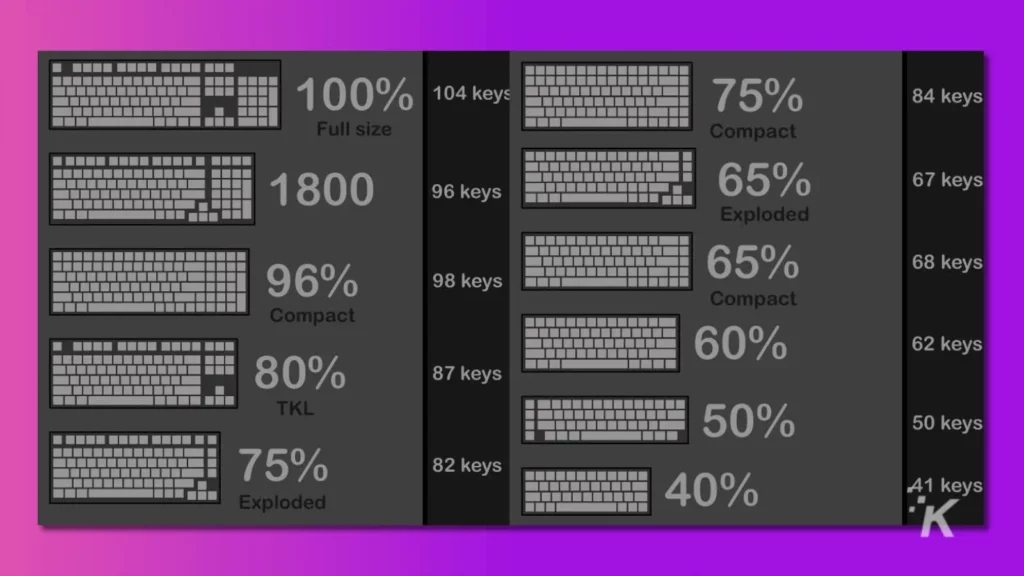
As you can see in this keyboard size chart above, there are many different mechanical keyboard sizes. We’re covering the most common in this guide, from commercial manufacturers.
Different keyboard sizes might seem strange if you aren’t familiar with the different sizes, but they are quite common. On top of that, different mechanical keyboards work better depending on factors like space, hand size, and more.
Full-size

If your keyboard is sold as full-size, it has the alphanumeric cluster, the navigational cluster, and the number pad, all separated horizontally.
It will also have a row of function keys across the top of the keyboard. Some keyboards have dedicated media keys and controls, such as the Das Keyboard model shown above.
The number of keys will differ depending on which region of the world you live in. American keyboards use the ANSI layout with 104 keys.
European keyboards use the ISO layout with 105 keys, and Japan uses the JIS layout with 108 keys. This used to be the most common keyboard size, but it’s been surpassed by smaller layouts in recent years.
1800-Compact

If you want all the keys from a full-sized keyboard but don’t want to take up as much horizontal space on your desk, the 1800-Compact is for you.
It’s basically a full-sized keyboard. The clusters in the usual navigation column are moved above the number pad, and the arrow keys fit in between the two resulting clusters.
Think of it as keyboard Tetris, just with that T-piece you hate actually fitting into your layout. Great if you don’t want to lose a dedicated number pad, but you also want a little more room for your mouse.
Tenkeyless / TKL

Feel that you don’t want a number pad or that a huge keyboard will take up too much space on your desk? Tenkeyless, also known as TKL, 87%, or 80% is probably the way to go for you.
It’s a popular layout for gamers for that reason. The shorter length of the keyboard gives them more space on their desk for using their mouse.
Its most common form is a full-sized layout without the number pad. That results in either 88 or 87 keys, depending on whether you use ANSI or ISO.
They’re easy to manufacture and adapt to as the layout is the same as full-size. They’re also usually lighter in weight if you transport your keyboard between multiple computers.
75 percent keyboard

Losing keys from the layout isn’t the only way to reduce the size of your keyboard, and that’s how the 75 percent form factor was born. Basically, it’s Tetris at the point where your screen finally clears all the blocks at once.
It’s a form factor that’s gaining popularity, as you can have most of the keys from a Tenkeyless in a much smaller area.
The name “75 percent” comes from the size, with keyboards in this form factor, like the Vortex Race 3 above, taking up three-quarters of the desk space of a full-sized keyboard.
60 percent keyboard

Now we get to the 60 percent form factor, my favorite. It’s usually just the full alphanumeric cluster, without the number pad or the function row from the top.
Sometimes the most-used parts of the navigational cluster, usually the arrow keys and some of the PageUP, PageDown, Del, and Home keys, are also crammed in.
Often, however, those have to be accessed through the Fn key as they get moved onto a second layer.
That change really increases the amount of desk space you can use for your mousing hand while keeping all the keys you need for FPS games easily accessible. Sometimes the arrow keys are kept, making it a 65 percent form factor.
MMO players might want to opt for larger form factors as the F-row gets used for skills.
40 percent keyboard

Now we shrink the keyboard again, down to the 40 percent form factor. The number row disappears to a layer, as keyboard makers have 40 to 48 keys to work with here.
Anything that isn’t a letter key or the most used modifier keys such as Shift, Ctrl, Etc gets moved onto other programming layers. Special keys to navigate those layers are added, like on the Planck EZ we recently reviewed.
This form factor isn’t for everyone, as having to unlearn the usual QWERTY form factor and learn new layers takes time. Adding to the difficulty of relearning how to type is that the 40 percent form factor is often in ortho-linear layout as well.
That’s when the staggered keys you’re used to become nice orderly lines. Great once you get used to it, but not so great for overriding years of muscle memory.
Tenkey (number pad)

Remember how a Tenkeyless is the full-sized form factor without a number pad? Well, the Tenkey is just the number pad.
It’s a bit of a misnomer, as they’ve usually got 21 keys, with all the keys you’d need for inputting figures into a database document or for use as a calculator.
They’re a great addition to your setup if you prefer to use one of the smaller form factors most of the day, with a dedicated number pad in case you actually need it. Plus, it’s a great excuse to buy another keyboard.
It’s all about finding the right keyboard size for you
Now you know all you need to know about the form factors that mechanical keyboards come in.
There are a few niche form factors we’ve not covered here, mainly macro pads with less than 10 keys or purpose-built controllers for games such as OSU!, but for most commercial keyboards, you now know everything you need about form factors.
What do you think? What kind of keyboard is best for you? Let us know down below in the comments or carry the discussion over to our Twitter or Facebook.
Editors’ Recommendations:
- When did mechanical keyboards first come out?
- What is an opto-mechanical keyboard?
- Can you put a keyboard in the dishwasher?
- How many years does a mechanical keyboard last?
Just a heads up, if you buy something through our links, we may get a small share of the sale. It’s one of the ways we keep the lights on here. Click here for more.
































