
Ergonomics are a strange thing. As I attempt to type this sentence on the Truly Ergonomic CLEAVE keyboard, I am continuously missing the “N” key and typing like I’m in a third-grade typing class. Yes, some of us had to take typing classes back in primary school. We’re that old.
The Truly Ergonomic CLEAVE keyboard touts itself as “the most comfortable ergonomic keyboard on the planet.” Its mission is to reduce hand and wrist pain caused by typing. It does this through a columnar layout with a vertical stagger arrangement.
This forces all the keys into a sweeping arc, across a symmetric split layout. And it puts the most commonly used keys right in the center for your massive thumbs to whack.
Typing, reimagined?

The $249 CLEAVE asks you to forget everything you know about typing, every muscle memory shelved as it puts two backspace keys in the center of the keyboard. It’s weird.
There’s also a cut key and a copy key, eliminating the need to press CTRL-X or CRTL-C. Because that action is made more complex by the layout of this keyboard.
But it wouldn’t be fair to judge this keyboard negatively just because it’s a new layout. We mustn’t fear the new and unknown just because we’ve been trained to do something else.
The front page of the website has a crude diagram (shown below) comparing the CLEAVE keyboard to traditional keyboards in the sense of ergonomics and the angle of your arm-related joints.
The traditional keyboard seems to imply we type with our wrists bent outwards at 90-degree angles, almost typing as if we were lifting a kettlebell. Meanwhile, the CLEAVE diagram, with green lines instead of red, looks much more comfortable, as far as angles are concerned.
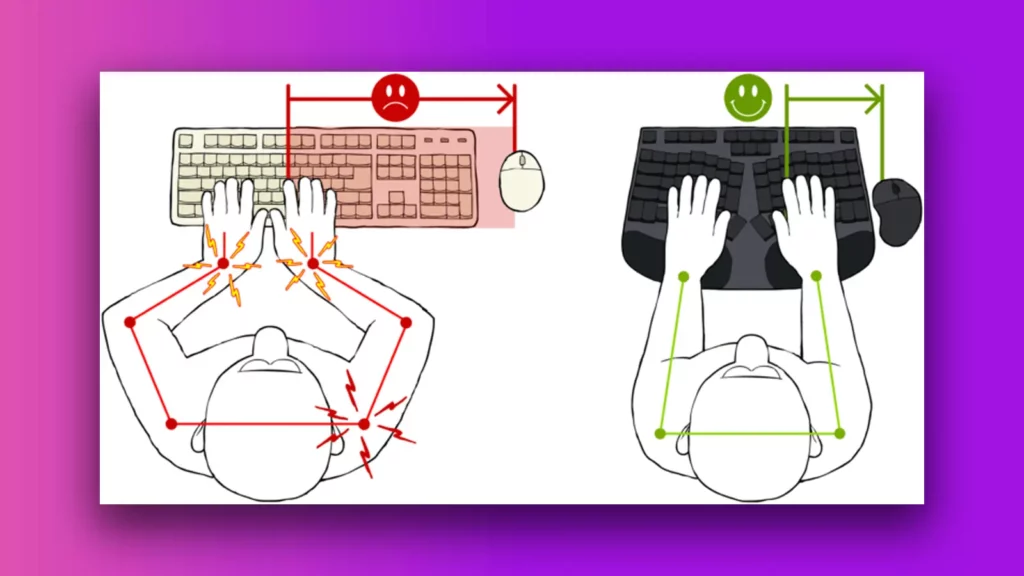
No one types with their arms at perfect 90-degree perpendicular angles from their bodies, it separates the hands too much. And even the CLEAVE’s sections aren’t spaced far enough apart to make this possible. You’d need at least a good eight inches between keyboard halves.
That being said, after spending a few minutes adapting to the layout (if not being able to competently type), I did notice the straightening of my wrists. So the angle is right and comfortable.
Mechanically sound

The subjectively oddest thing about the CLEAVE keyboard is that it’s a mechanical keyboard. While alone, this isn’t a strange thing, ergonomic keyboards are often soft keys, not mechanical. Since I hate typing on mechanical keyboards (traumatized by primary school typing class) this was hard to accept.
Mechanical keyboards are easy to clean, at least, because you can easily pop off the keys. The CLEAVE comes with a few extra keys (as expected) just in case. I always liked to swtich the keys around before leaving class.
There is more comfort here than traditional mechanical keyboards, and the keys are optical. That is, there is an infrared light connection instead of a rubber bumper or metal contact.
This reduces wear and tear and creates a better actuation response. The clickity-clack of the mechanical keys feels a bit better when you know you aren’t slowly destroying the internal bits with every keystroke.
There is also a silent version of the keyboard, but it’s not silent. Even my low-profile Razer DeathStalker keyboard isn’t silent. Nothing is silent. That’s not possible. There is also a clicky version and a Linear (smooth and silent) version, but sound isn’t really the issue here.
Ultimately, the issue is the weird layout
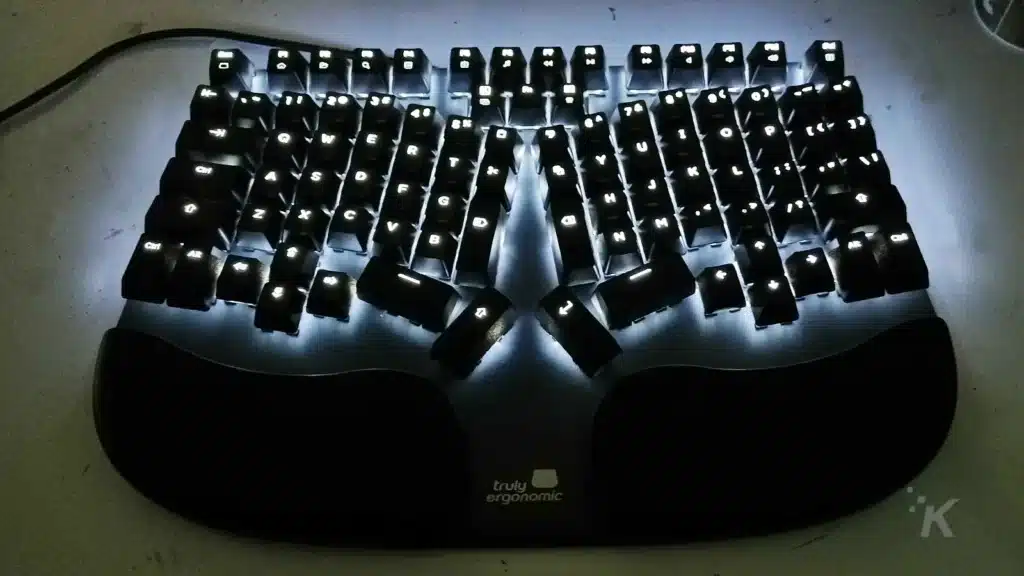
Look, if you want to take the time to completely re-learn how to type for the purpose of expertly correcting your ergonomics, then the $249 CLEAVE keyboard is for you. Because that’s what it’s going to take.
The layout of this thing is too weird to just jump on and use. It’s going to take some getting used to, but in the end, it might save you from having to wear a wrist brace for the rest of your life. That’s the selling point.
Is that enough though? We’ve been clacking away on traditional keyboards for decades now. It’s really difficult to change that ground-in paradigm. It’s possible that the next generation of typists would be able to quickly adapt to a new standard in typing, but this isn’t a new standard, it’s an outlier.
If you are looking for other ergonomic style keyboards, and don’t have $250 to spend, you have options. The X-Bows Lite will set you back only $89. This option from Cloud Nine is a bit more expensive, but still comes in under $200.
Finally, Fellowes has an option for under $50. This would give you the chance to try out an ergonomic keyboard without dropping a ton of cash on one. Then, if you like it, you can always upgrade in the future.
Because that’s what it comes down to. The CLEAVE has great potential if you are willing to sit down and re-train yourself to type, but let’s be honest, you probably aren’t. Especially not for $249. I have too much work to do to take the time to get used to using this thing.
That being said, we all should take the time to do what’s best for our health. And that might be re-learning how to type.
So this keyboard will ultimately sit on the shelf until the day exhaustion with wrist pain sets in, and I start my typing journey all over from the beginning.
You can snag the CLEAVE keyboard from Amazon, Walmart, or directly from the company.
Editors’ Recommendations:
- Review: DXRacer Craft Series gaming chair
- The Cooler Master CK721 is a gorgeous, satisfying gaming keyboard
- Review: Alienware 720M wireless gaming mouse
- Review: SteelSeries Arctis Nova Pro Wireless headset
Just a heads up, if you buy something through our links, we may get a small share of the sale. It’s one of the ways we keep the lights on here. Click here for more.
































