Apple
How to update your iPad
Updating your iPad can bring new features and patch security issues. Here’s what to know.

Apple releases updates for the iPad throughout the year, with a major update every fall. This means you should be familiar with how to update your iPad when the time comes.
The smaller updates bring feature updates that missed the major release, vulnerability patches, and other bug fixes.
The major updates, on the other hand, can completely change the experience of your iPad.
You can manually update iPadOS on your iPad or let the iPad do it automatically. The best way to keep your iPad secure from attack is to keep it updated, so we’ll show you how.
How to update your iPad to the latest version of iPadOS
If you want to update your iPad (and you totally should), here’s how you can do that in just a couple of quick steps:
-
Open the Settings app on your iPad
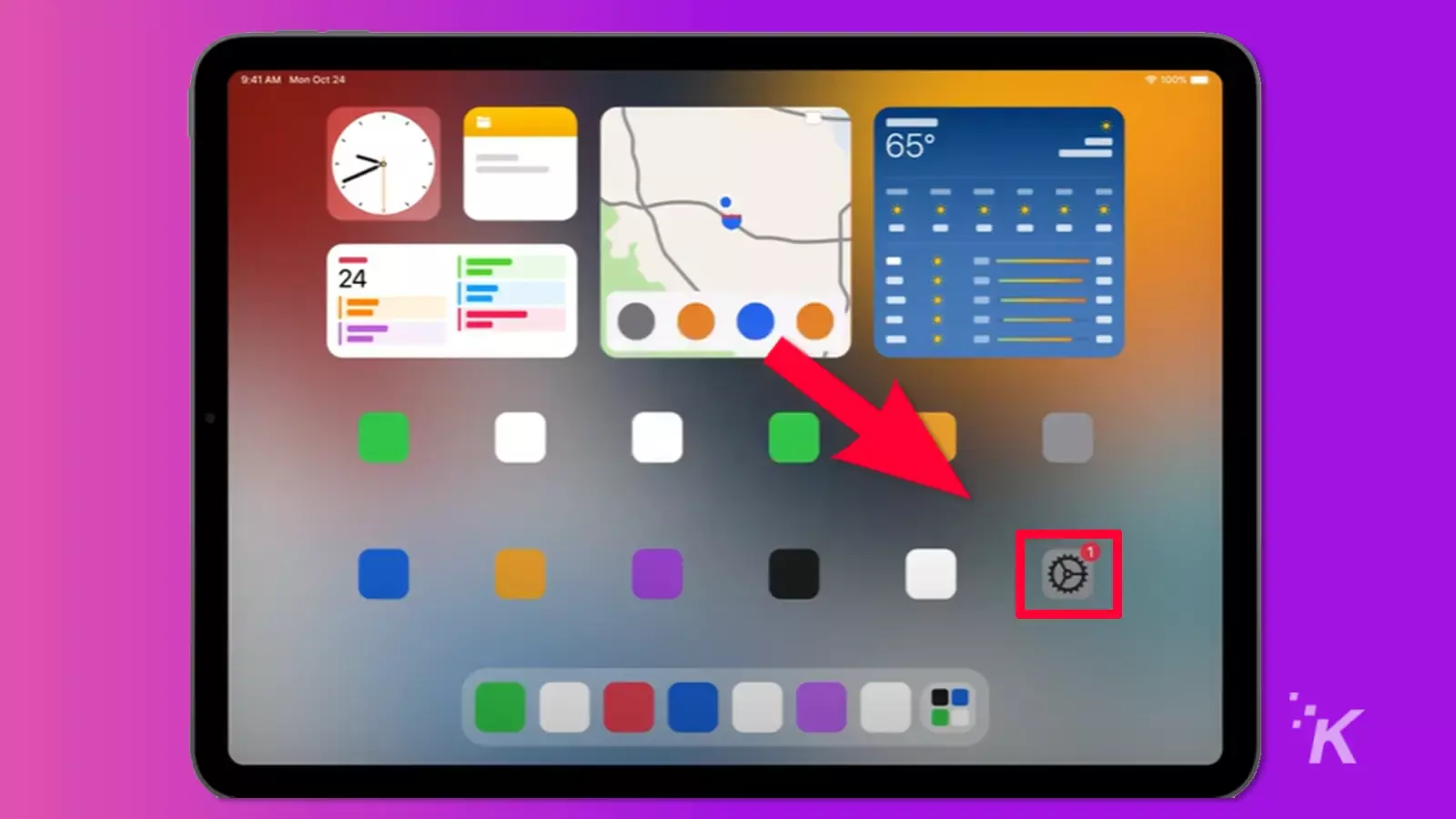
-
Tap on General
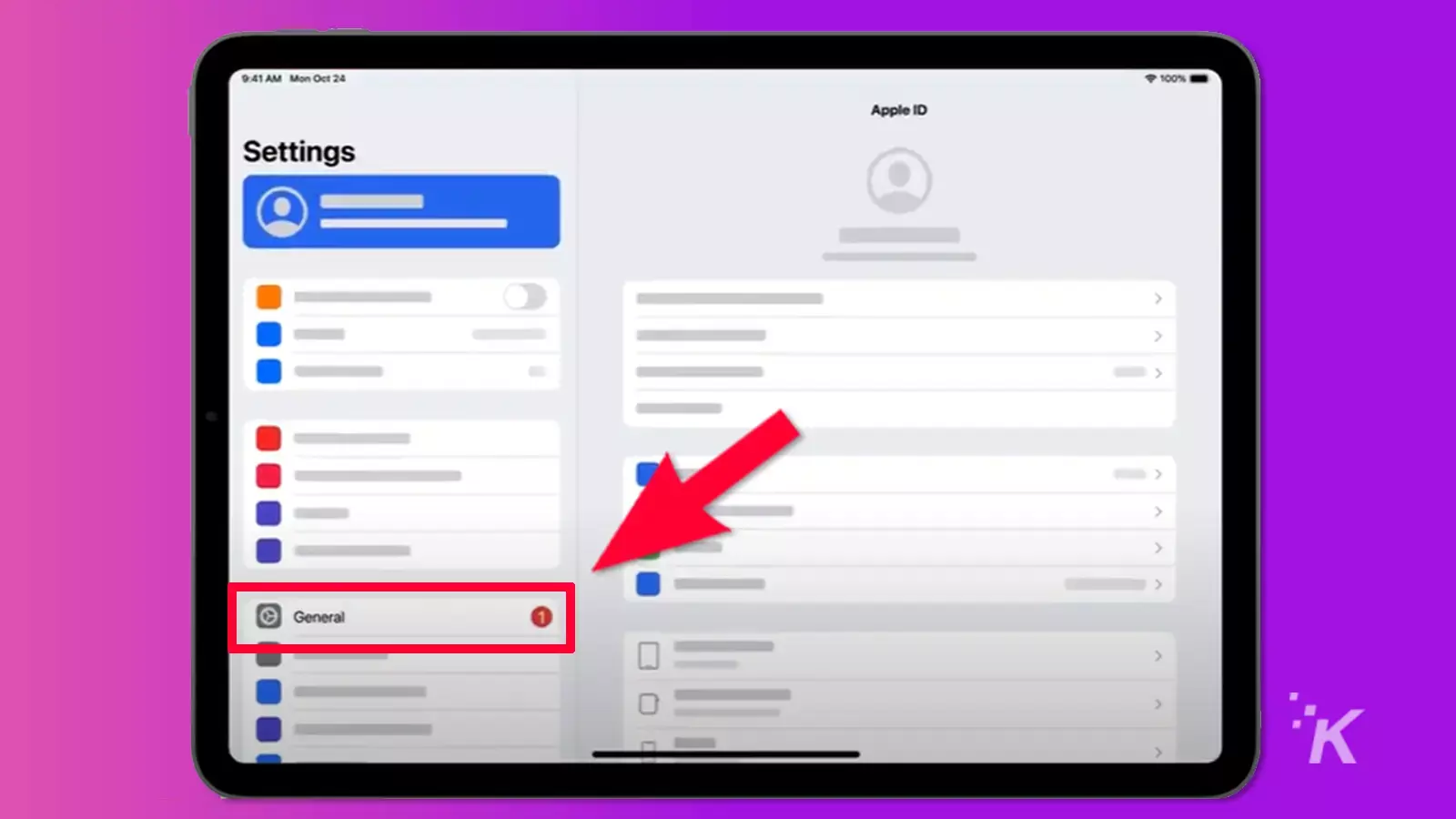
-
Then, tap on Software Update
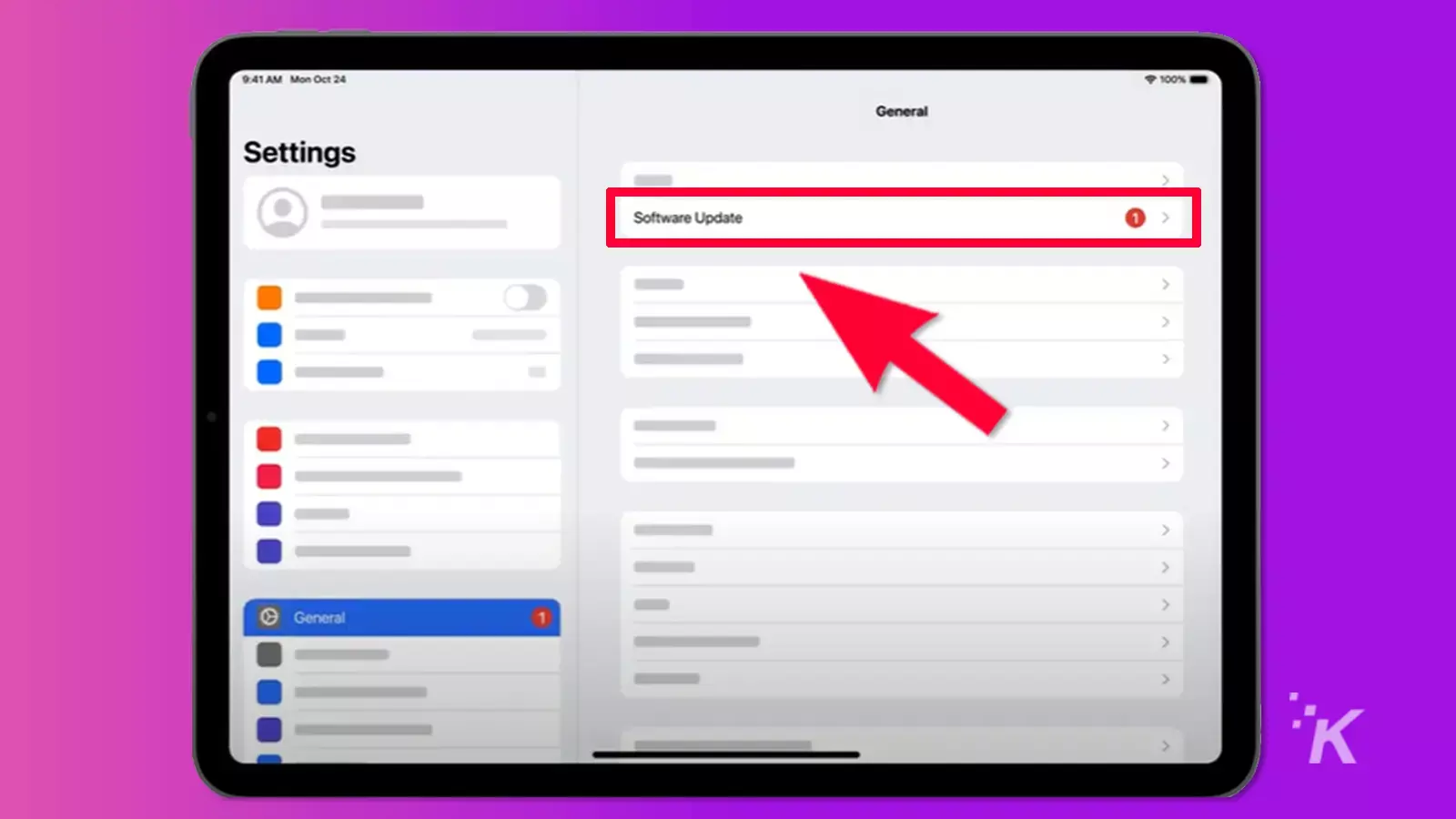
-
Tap on Download and Install
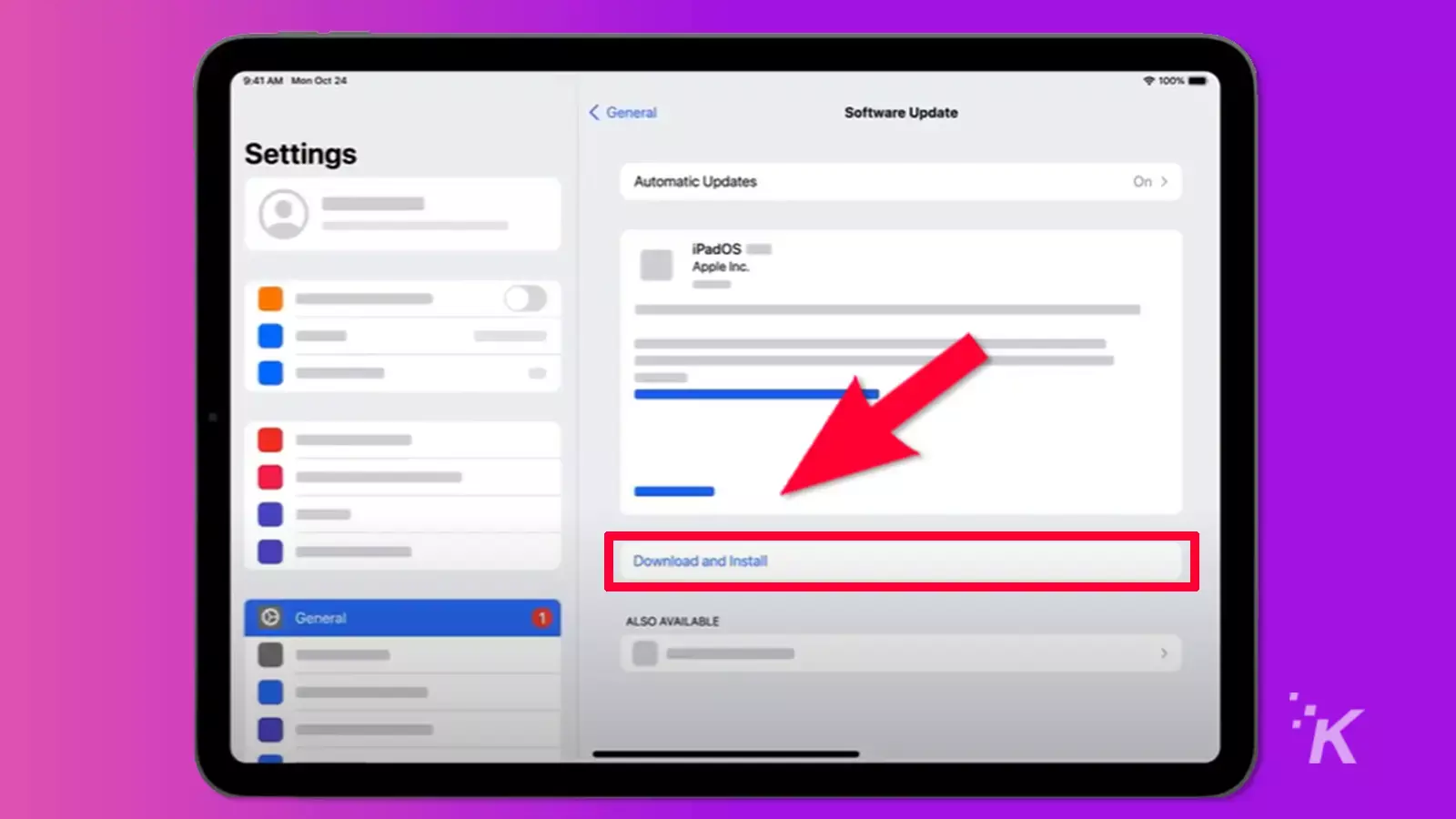
-
You might get asked if you want to temporarily remove apps because the update needs more space. Tap on Continue. iOS will reinstall those apps after the update is finished.
-
Tap on Install once the update has been downloaded
Now you’ve got your iPad updated to the latest version of iPadOS.
It’s never a bad time to update your iPad
We get it. It can be annoying updating your iPad, but don’t let the wait time stop your from doing this important step.
Out-of-date iPads are vulnerable, and that vulnerability can be leveraged by bad actors. But that’s not all. Updated iPads also gain access to all of the best new features Apple has to offer.
Have any thoughts on this? Let us know down below in the comments or carry the discussion over to our Twitter or Facebook.
Editors’ Recommendations:
- How to update your iPhone
- What does the “i” in iPhone (or iPad) mean?
- How to set your iPad’s external keyboard to have an escape key
- How to turn your iPhone or iPad into an Apple TV remote
Just a heads up, if you buy something through our links, we may get a small share of the sale. It’s but one of the ways we keep the lights on here. Click here for more.



























