PC Hardware
How to build a PC and fail miserably and create a legacy of ruin
It was all Joe’s fault.
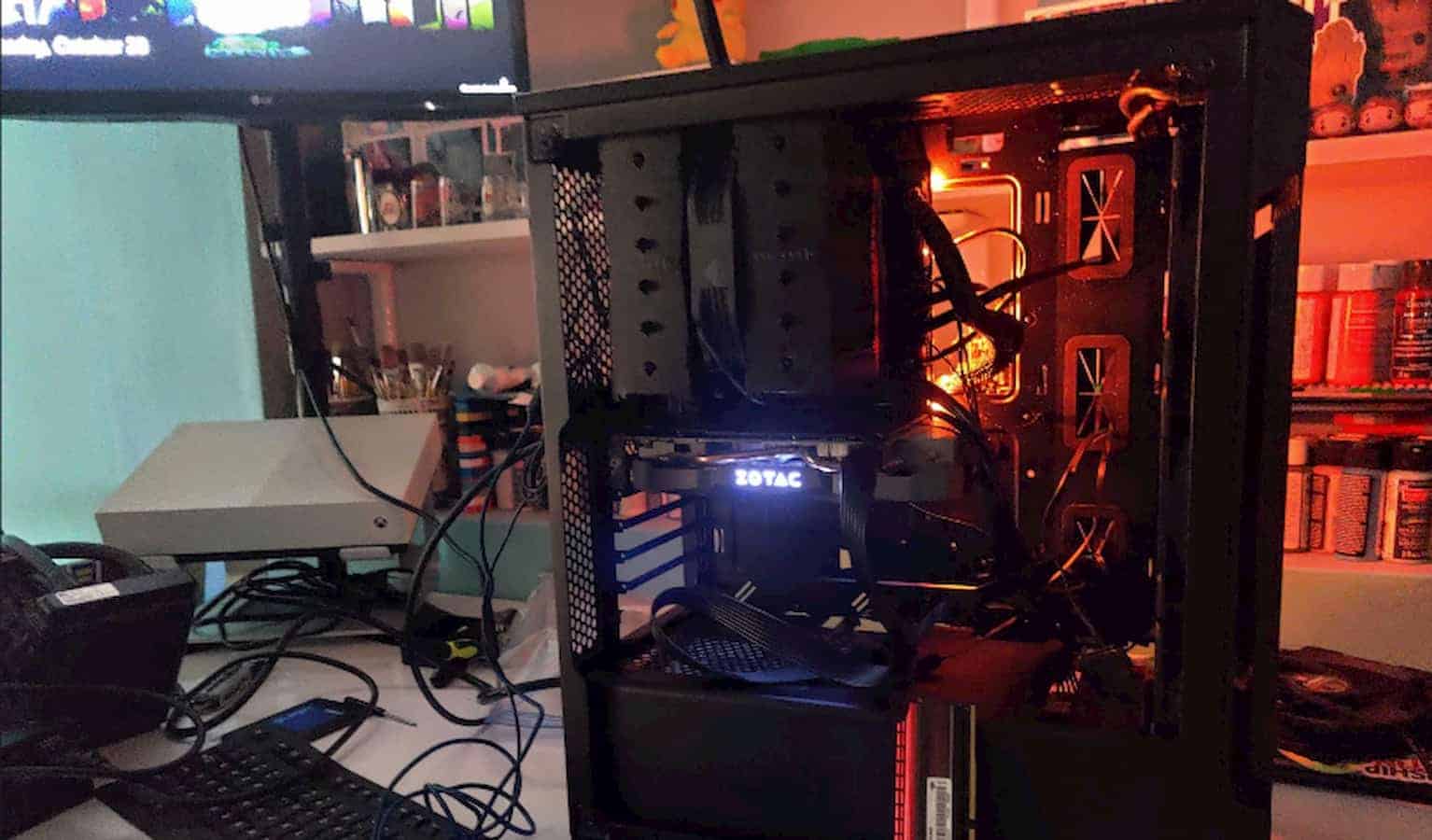
Everyone is building their own PCs these days. There is no shortage of articles describing the general process of building a PC. There is always a happy ending to these stories, a brand new PC is built for either equal or lower cost than buying a pre-built. Lessons are learned, bonds are forged and there is a general feeling of warmth and contentment. This is no such story.
Years ago I reviewed a Maingear Potenza gaming PC. I don’t have the link to that review as Wired buried it somewhere and I can’t find it. The point is, it’s an eight-year-old gaming PC with a very compact form factor. It’s shaped like the Xbox Series X. So there isn’t much room to navigate when attempting to upgrade. Its performance has been suffering lately (turns out adding thermal paste once a year or so is something I should have been doing). Regardless, it was time for an upgrade.
I’m not a PC gaming person. The PC I wanted to construct here would be used as it had been used for the past twenty years of my life, as my main work computer. To sometimes calculate things in Excel, but mostly for typing words and screwing around in Adobe products working on creative ideas that fizzle out almost immediately.
My actual son, an IT professional, priced out the parts I would need to build a completely new PC over on PC Part Picker. It came out to about $1,300 I didn’t want to spend right now. So I whined about it in Slack and Joe decided, in a fit of unfettered altruism, he’d send me some of his spare parts from previous reviews that would work together in the small form factor of the Potenza case. He sent me an AMD Ryzen 1800x processor, a XPG SX8200 Pro SSD, Patriot Viper 32GB DDR4 memory, a Zotac GeForce GTZ 1070 Ti Mini graphics card, and another SSD drive. Then I went and bought a GIGABYTE B450 I AORUS Pro Motherboard.
Once I received all the parts I let them sit for a week, then began watching my son work on the PC this past weekend.
The roadblocks were almost immediate
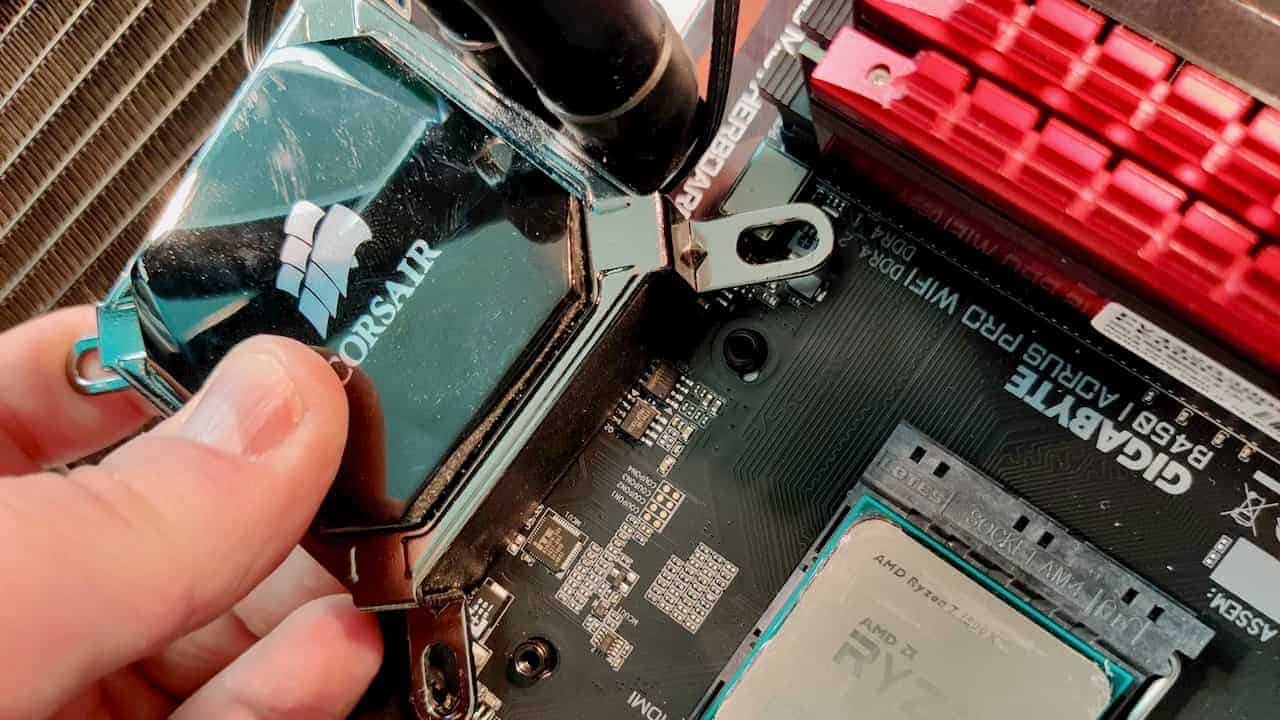
Image: Curtis Silver / KnowTechie
First off, the cooler that was in there does not fit to an AMD chipset. It was built for Intel. So the solution to that problem was to head over to my partner’s dad’s house, where he had a box full of PC parts because he builds PCs like the rest of us build sandwiches. We took a Noctua NH-D15 Heat Sink. As we realized when we got back, this very large cooling unit would not fit in the case we currently had. So we headed to Best Buy (we had already blown through most of Saturday at this point) to get a new case. We got an RGB case with four fans.
It would fit in this case no problem. The problem was the previous power supply was a 450W power supply used in a small form factor PC. We’d make it work. We cut holes in the PCI card slots in the back to put the power supply higher and create a bit more slack on the cables. Everything was plugged in properly then we attempted to boot the computer. It did not boot. He re-checked all the connections as it grew later in the day. The cooling fan came unplugged. The Noctua had to be removed again. He went home.
The next morning, quickly reading the manual for the motherboard and the sticker on the power supply I noticed that the motherboard requires at least 500W and the power supply is 450W. I note it as 450W prior to this, only because we made that discovery later. We were operating under the assumption that it was 600W for some reason. Before coming over to spend another three hours working on the PC, he stopped again at Best Buy and bought a 750W power supply. This should work, right?
Between the discovery and his purchase of a new power supply, I again headed to my partner’s dad’s box of parts and took a 1000W power supply. Sadly, there were not enough internal power cables available to make it work (it didn’t have them internally linked and there was a bag of extra cables). So that’s sitting on the floor right now, waiting to go back to the box of parts.
The 750W did not work. Well, let me be more specific, it did work. Things are getting power and fans were running and the optical drive (yes, I still have one of those) was spinning. It still would not boot. So everything is getting power. I swapped out the new graphics card for the original. Nothing. Tried HDMI and Display port. Nothing. I removed the SSD and tried to start with only the previous boot drive in it. Nothing. I’m not sure what else to do.
Listen, I’ve never built a brand new PC from used and new parts before
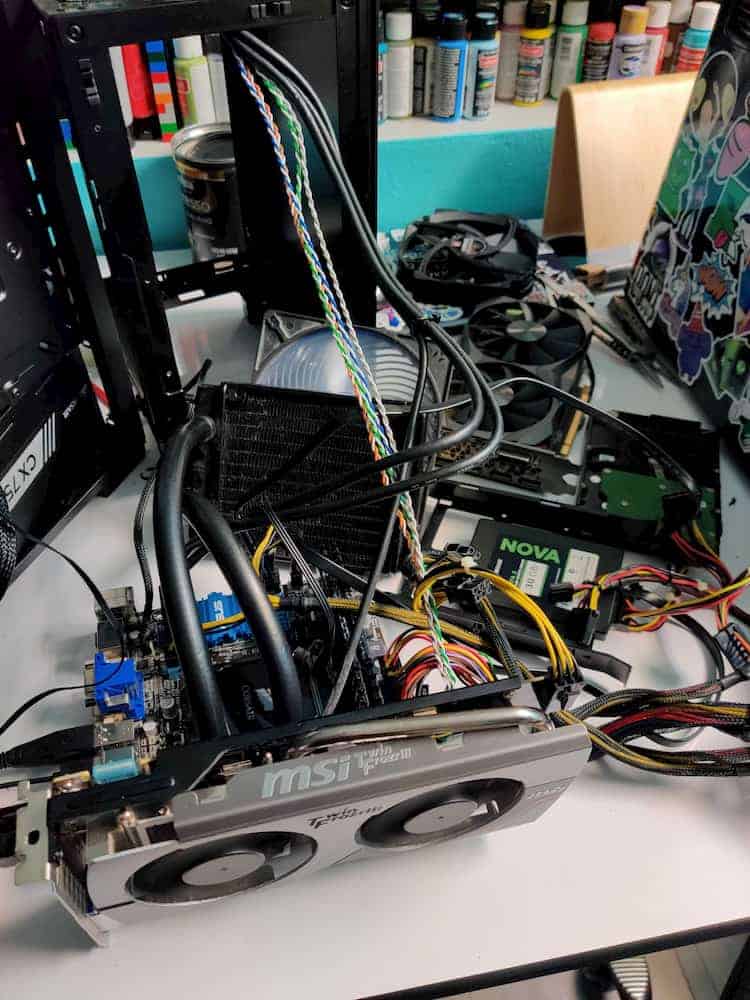 Theoretically, having it constructed by someone who works in IT (though, at the very start of his career) should be enough to get it working and not forcing me to work off an also eight-year-old laptop this week. Chances are, I fucked something up somewhere. The processor is fine, the triangle is pointed in the right direction and no pins are bent. Everything is plugged in the right place. It’s a freaking mystery.
Theoretically, having it constructed by someone who works in IT (though, at the very start of his career) should be enough to get it working and not forcing me to work off an also eight-year-old laptop this week. Chances are, I fucked something up somewhere. The processor is fine, the triangle is pointed in the right direction and no pins are bent. Everything is plugged in the right place. It’s a freaking mystery.
So now I’m at an impasse. I’ve spent about $300 (he bought the power supply, happy birthday) on a motherboard and an RGB case of which the RGB parts are not supported by the motherboard. But to that end, what do I spend money on now? What needs to be replaced? If everything has power, is everything working? Is it the processor itself? How can I test that? I can’t very well put my old processor on that motherboard because it’s not compatible.
Frankly, I should have left well enough alone. Sure, my previous PC took an eternity to boot, it was starting to slow down to Gateway PC running Windows 95 speeds and would often forget to turn on sounds and other peripherals upon boot. But it worked. Now I’ve got a pile of PC parts taking up half the room, boxes I’m not sure I should throw away yet, screws all over the floor and every USB peripheral plugged into a USB hub plugged into a laptop that would like to be retired but like an actual retiree bagging groceries, cannot.
There is something to be said for building your own PC. First, there is no bloatware that comes with new PCs and you get the satisfaction of plugging things in with your hands and constructing a machine yourself. But there is also something to be said for just buying a pre-built PC, especially with all the affordable gaming PCs out there because fuck this.
Update: Hooked up the old PC cause I need files off that internal optical drive. It wouldn’t boot when the cooling fan was plugged into the wrong fan slot, so am going to test that theory on the new PC later. Will update. Update: Yeah, that ain’t it. Update: at Joe’s suggestion, removed one of the DDR4’s. It booted. Praise Kevin. Turns out one of the ram sticks that Joe sent was faulty. So, disregard the previous 1100 words or so.
Have you ever experienced anything like when building your own PC? Have any thoughts on this? Let us know down below in the comments or carry the discussion over to our Twitter or Facebook.
Editors’ Recommendations:
- Is a gaming PC worth it? Here’s why you should build your own
- Maingear announces all-new Vybe enthusiast platform to rock your liquid cooled gaming PC world
- Six reasons why PC gaming will always be close to my heart
- 10 of the best-selling PC gaming monitors Amazon buyers can’t get enough of

































