PC Hardware
Review: Hexgears Nova – a solid mechanical keyboard for under $100
Is it Nova hot, or just lukewarm?
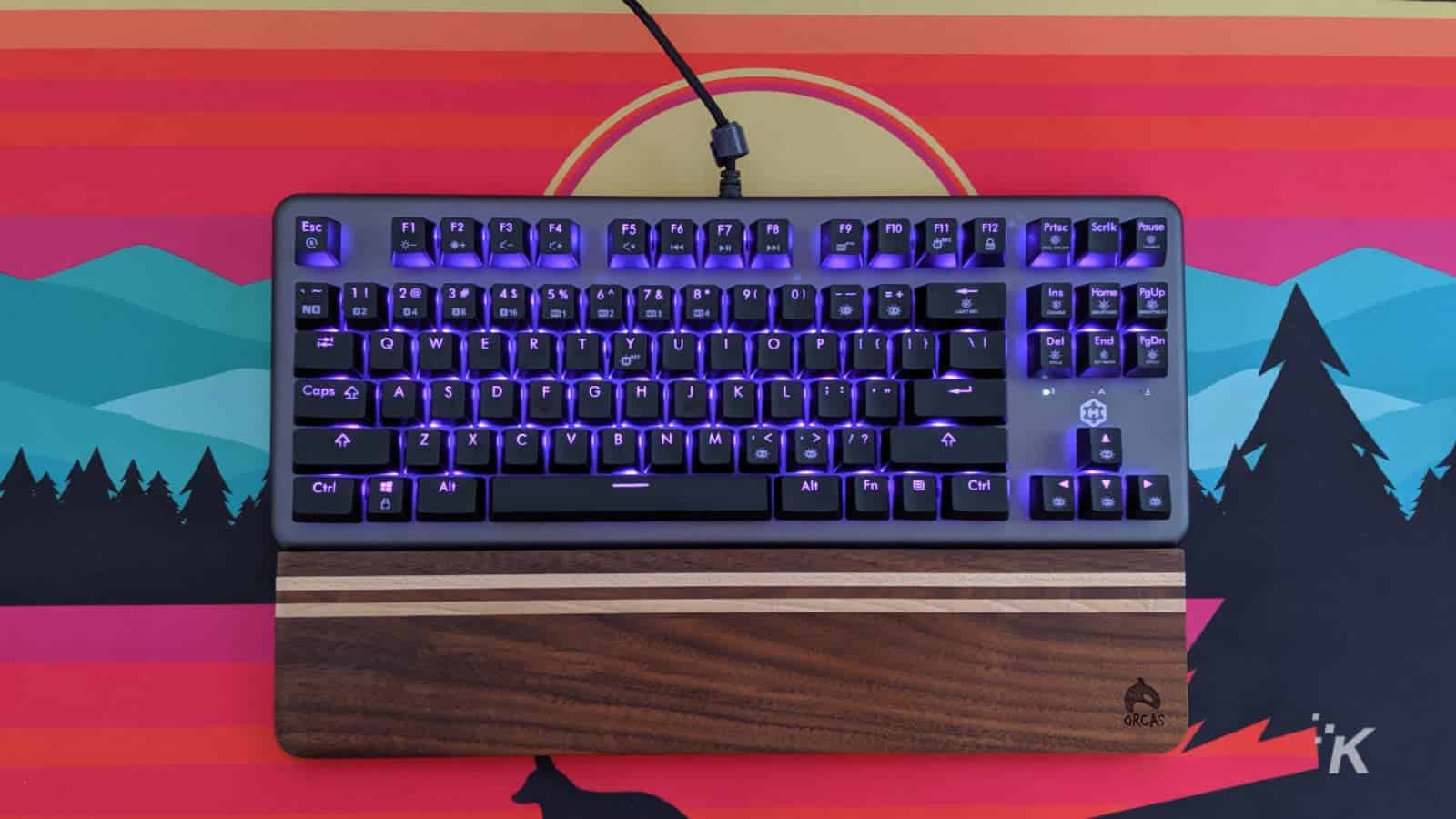
If you’re in the market for a new gaming keyboard nowadays, you’re almost spoilt for choice. There are the established players like Corsair and Razer, and joining them, a huge crowd of challengers. Hexgears is one of those challengers, and they’ve partnered up with Kono Store to bring their own take on gaming keyboards to the US market.
Enter the Hexgears Nova, the $89.99 Tenkeyless mechanical keyboard we’re looking at today.
So… who is Hexgears anyway?
Hexgears is a Chinese manufacturer of mechanical keyboards, like the X-1 we reviewed last year. The company works in close conjunction with esports players to ensure their keyboards are up to the performance demanded of competitive play.
That means Kailh BOX switches, a premium mechanical keyswitch type that’s not often found on anything at this price point. Those switches give longevity, with 80+ million keypresses vs 50-60 million, water and dust protection due to the design, and need slightly less effort to press due to the decreased finger travel distance.
The BOX switches also remove the most annoying thing about most gaming keyboards. No, it’s not the RGB; I’m talking about key wobble. Ever started typing and felt like your fingers were going sideways as often as they went up and down? That’s key wobble, and the design of BOX switches (or the Hako Trues in this version) all but removes it from the equation.
Is the Nova hot or lukewarm?
Okay, so first off when picking up the Nova from the box, you’ll notice the weight of it. That’s down to a full-aluminum case (okay, except for that thin acrylic lighting strip). That’s a big deal. Other gaming keyboard makers love to talk about their metal construction reducing flex, when most of their keyboards only have the top plate as metal, with the underside of the case being plastic.
That all-metal surround makes the Nova super stable. It’ll stay where you need it during frenetic gaming sessions, or while getting some work done in office programs. It also has two flip-out feet to change the angle, again this is something not always found on keyboards at this price. The Tenkeyless form factor gives you all the room you need for your mouse, something critical in esports games.
There’s also no necessary software to use the RGB effects, macros, or any of the media control buttons. The keyboard’s hardware handles all functionality. Macro recording is slightly tedious, but it’s nice to have. First, you press Fn+F11, which lights up the Y, U, I, O, and P keys white. Press one of these five keys tells the keyboard which key the macro will bind to, then you press the rest of the macro commands, before hitting Fn+F11 again to save. Then you must hit Fn+Y, then the macro key you want. It’s kinda convoluted, but it works.
So, should I buy it?
If you’re looking for the best bang for your buck, and like the Tenkeyless form factor, the Hexgears Nova is hard to beat. Quality construction, quality components, and quality feel all make it seem like a much more expensive keyboard. The only minor quibble I have with it is the fixed USB cord, as I prefer a replaceable one.
For under $90, there’s a lot to like here: all-metal body, solid keyswitches, and some nice lighting options. If you want the Hako True switches, you’ll have to get it from Kono Store, otherwise, you can get the Kailh BOX switch variants from Amazon.
A sample unit was provided for the purpose of this review.
Editors’ Recommendations:
- Review: Meater Block – a bit expensive, but what’s the price of failed BBQ?
- It’s 2019 and Google Docs finally shows you your word count as you type
- New lawsuit against Facebook looks at facial recognition in Illinois
- Spotify users can now share their favorite tracks on Snapchat – Here’s how



































