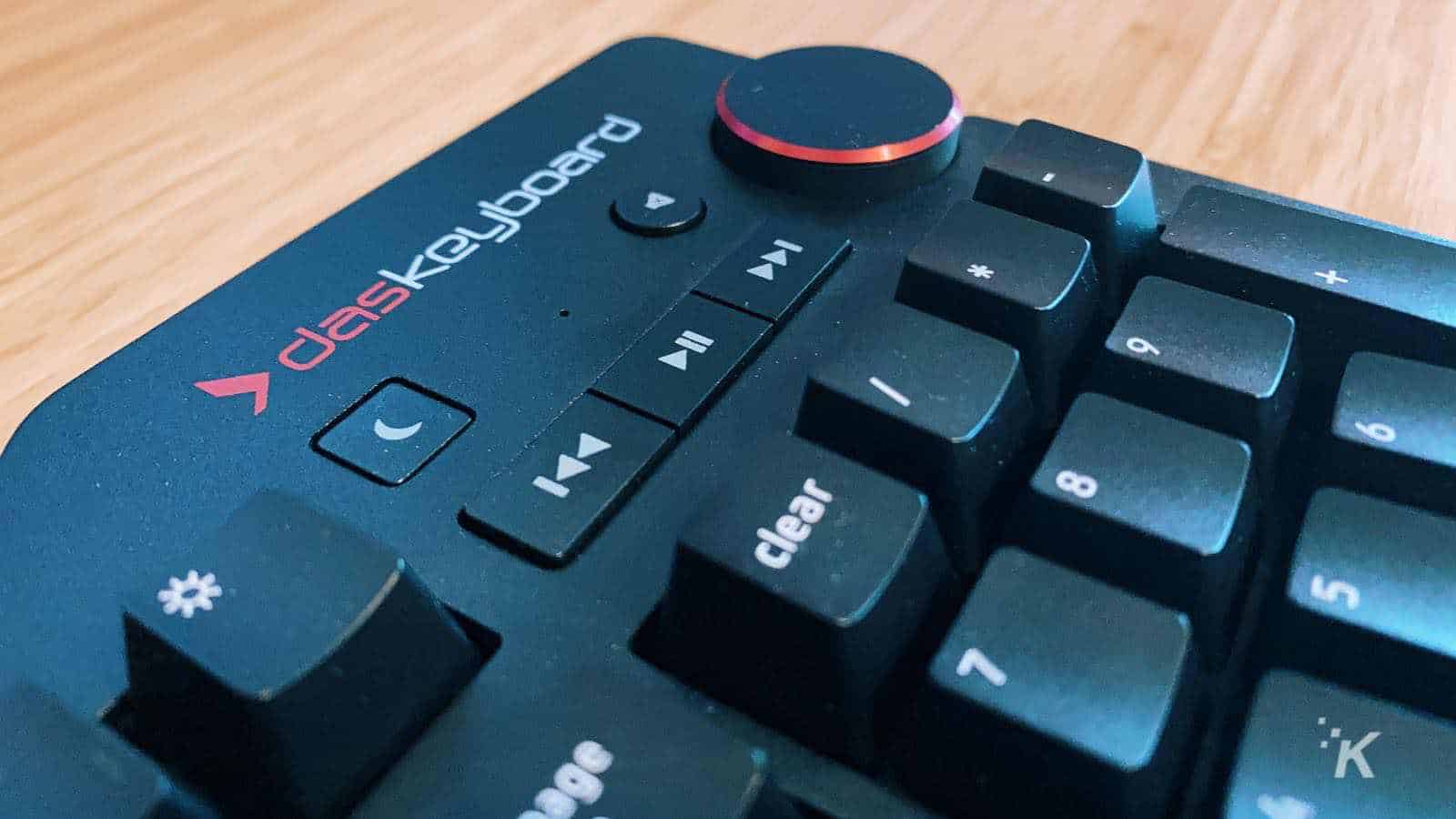Reviews
Review: Das Keyboard 4 Professional for Mac mechanical keyboard
Typing out a review has never been this easy.

Every once in a while or so, I like to switch up my Mac’s keyboard. Sometimes I like typing on a mechanical keyboard, and then other times, I’m perfectly fine typing away on a laptop. In the past year, I think I’ve gone back and forth at least four times. I don’t know why, but that’s just how my brain works. I’m never satisfied.
The last mechanical keyboard that I used was this one I reviewed a few months back. It was great and all, but I just needed something bigger and better. Enter the $169 Das 4 Professional mechanical keyboard for Mac. It’s exactly what I’ve been looking for from a keyboard for a very long time.
One of the things I appreciate most about this keyboard is that it’s made specifically for Macs. A lot of the mechanical keyboards I’ve used in the past worked perfectly fine, don’t get me wrong, but most of them were never built with Apple’s operating system in mind.
For example, my previous keyboard didn’t have an escape key so I had to do some remapping trickery to get one. Another didn’t allow me to customize my RGB lighting because the company never made software for Macs, only Windows. So having something built for this operating system is helpful.
Another nice touch on this puppy is the dedicated media controls. My current setup is a MacBook Pro with a second monitor harnessed into my standing desk.
READ MORE: Das Keyboard’s MacTigr is a sleek new mechanical keyboard for Mac
My laptop sits on a stand on my desk, so before this keyboard, anytime I wanted to pause a track or raise the volume, I had to extend my arm across my desk like some jerk.
First world problems, I know. But it’s the little things I can appreciate. The keyboard even features a dedicated sleep button for the energy-conscious ones among us.
Alright, on to the actual keyboard
I have to say, typing on this is an absolute dream. The keyboard features Cherry MX mechanical brown switches. There’s a lot of technical jargon when it comes to these switches, but it mainly comes down to how far a key travels and the noise it makes.
The brown switches have a soft, tactile bump about midway through the keypress, while the blue switches have more of a “clicky” tactile bump. The keyboard comes in both brown and blue switches, but I specifically chose the brown switches over the blue ones.
It all boils down to preference, really. If you prefer that clickety-clack sound, the blue switches are for you. But if you need something that isn’t going to drive someone in your office or home crazy, the brown switches might be your best option. I previously switched over to this Das keyboard from a blue switch keyboard, and I honestly prefer the brown switches. It’s a whole lot smoother and less rigid.
This thing is excellent, but if there were one thing I would change about this keyboard, it’s most certainly the giant thick cable that connects to my Mac. If this came in a wireless option, that would be more fitting. But this current setup looks a bit rough. Not to mention, the keyboard is huge. Like, it’s an absolute unit. It takes up a significant amount of real estate on my desk. If you’re switching to this keyboard from Apple’s Magic Keyboard, there will undoubtedly be an adjustment period.
Would I recommend this keyboard?
Oh, absolutely, but it’s not cheap. The keyboard retails for $169. But again, that’s kind of steep for a keyboard. There are certainly other keyboards out there that mostly do the same job for less than $100, but this option from Das is a solid choice. It feels like it too. I’ve typed on enough keyboards to know that this keyboard does not feel cheap by any stretch.
What I know for sure is that I thoroughly enjoy typing on it. It’s worlds apart from Apple’s option. Ever since typing on this keyboard, my output has been a whole lot faster and precise. It’s, by far, one of the best typing experiences I’ve ever come across, so I can see how that justifies the cost.
The Das Keyboard 4 Professional for Mac sells for $169 and can be purchased via the company’s website as well as Amazon and a handful of other retailers.
Editors’ Recommendations:
- Review: Planck EZ ergonomic keyboard – unique shape, great feel
- Review: Nuphy NuType portable mechanical keyboard
- Review: Schiit Hel Gaming DAC/Amp – forget about the mixamp, cause it’s time to raise Hel
- Review: Hexgears Nova – a solid mechanical keyboard for under $100
Just a heads up, if you buy something through our links, we may get a small share of the sale. Click here for more. A sample unit was provided for the purpose of this review.