Crypto
Your Norton antivirus software can mine crypto for you, but Norton wants a 15% cut
This is not okay.
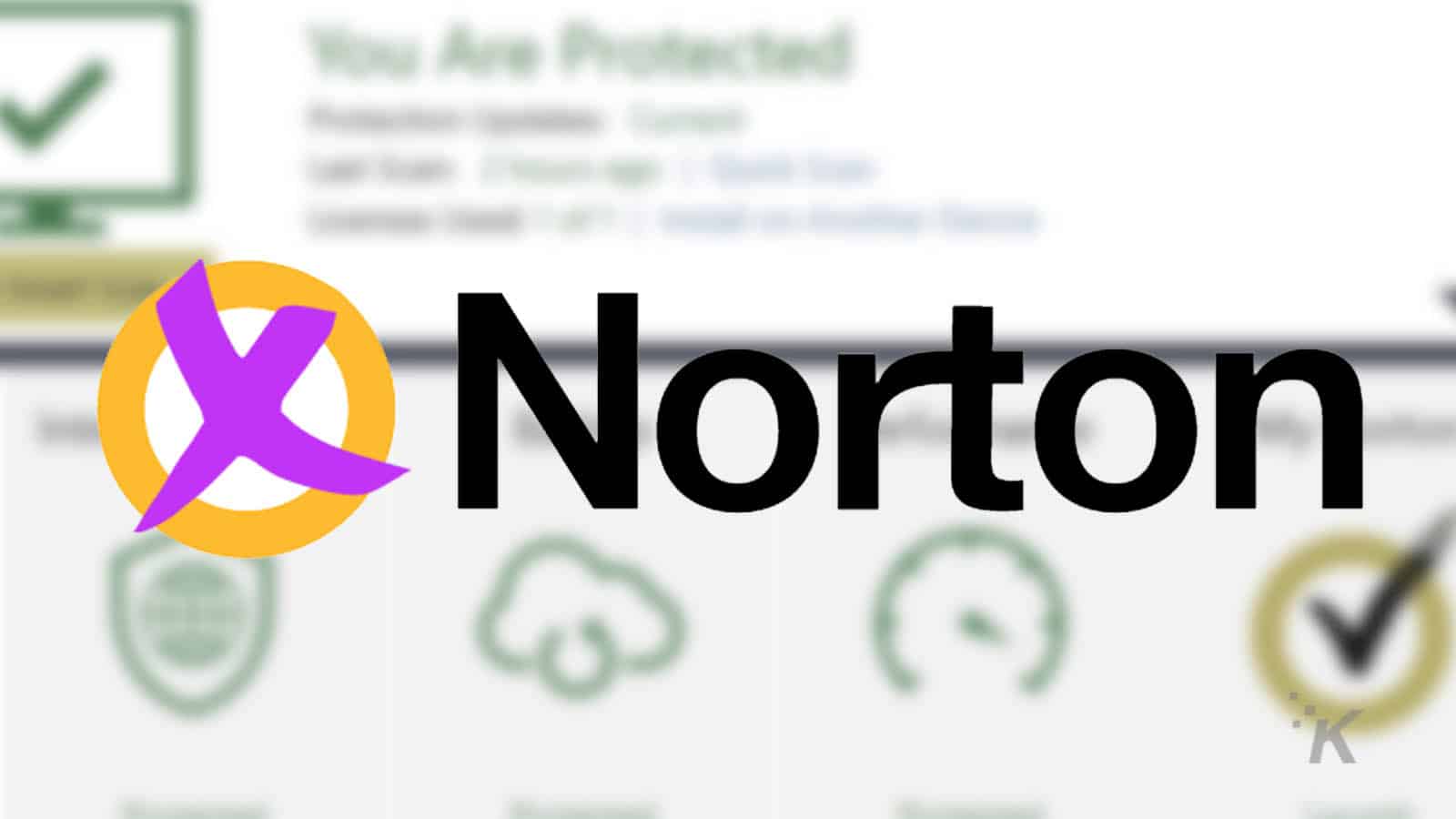
Did you know that Norton added a cryptomining program to its antivirus software last year? That’s shady enough, but did you also know that Norton skims a hefty 15% off of your crypto for the privilege?
That’s pretty bad, but wait – it gets worse! Users on Twitter are also complaining about the difficulty of actually removing the cryptomining program. Norton installs the crypto program during its normal install, silently and without an opt-out at the time.
Norton says this isn’t a problem, as “Norton Crypto is an opt-in feature, and is not enabled without user permission.” Yeah, we believe you, Norton. Not that you’ve been shady in the past.
Heck, that’s probably why Norton Crypto only installs for users in the US, where laws don’t prohibit this kind of silent install. Canada, for example, enacted anti-spam legislation in 2015 that would stop Norton from doing this for Canadian users.
READ MORE: Microsoft Defender is now a cross-platform cybersecurity app
The other thing is that cryptomining increases your electricity use, which is bad for the planet and your utility bill.
Depending on which graphics card you have, you might even be in the hole, if your electricity consumption is higher than the amount of crypto that Norton’s miner makes for you. Yikes.
Here’s how to remove the cryptominer from Norton antivirus

You can remove the Norton Crypto service if you don’t want to remove the entire Norton package.
-
Open N360 and then click on Device Security
-
Click on Settings
-
Disable Norton Tamper Protection (select 15 minutes when it asks for a time period)
-
Open File Explorer and go to C:/…/Program Files/Norton Security/engine/(product version)
-
Look for NCrypt.exe in the list and delete it
If you’re disgusted by this and want to cancel your subscription to Norton, they don’t make that easy either.
The FAQ says you should be able to go into your account page and Cancel Subscription Renewal. However, some users on Twitter are saying that didn’t work, and they had to contact Norton directly to cancel their account.
At this point, we can’t blame you if you want to cancel Norton. They’ve long used dark patterns to make it easy for you to subscribe but difficult to unsubscribe, and this cryptomining debacle is just wrong.
Our advice? Use Windows Defender, it’s actually useful in Windows 10 and Windows 11.
Have any thoughts on this? Let us know down below in the comments or carry the discussion over to our Twitter or Facebook.
Editors’ Recommendations:
- Norton 360 is adding a crypto miner to its antivirus software because why the hell not
- Can a Tesla mine crypto? This owner says he’s doing it and making up to $800 per month
- Is this guy Satoshi Nakamoto, Bitcoin’s creator? Elon Musk sure thinks so
- GameStop is going all-in on NFTs and crypto because nothing else has worked

































