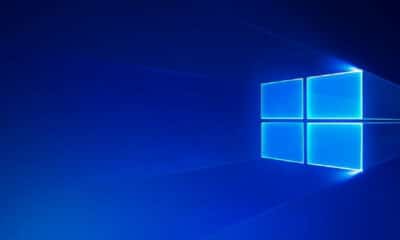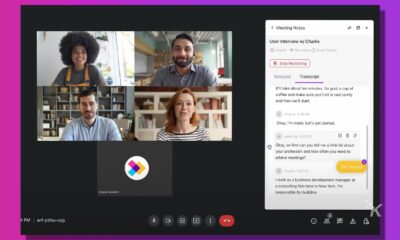Software
3 of the best tools to reset your password on Windows 10/8/7
Forgot your password? Here’s some tools to help you reset your password on Windows.

If you forgot your login password for your Windows computer, there is no need to reinstall the OS from scratch, as there are many free tools you can use to reset the password in a few minutes. The best part of it is that there is no a single delete being deleted and it is much faster than reinstallation. Windows password reset tools are often used to reset or recover lost or forgotten password of local and administrator accounts. These tools are also known as “Password Cracker” or “PC Unlocker” because in many occasions they are used to crack passwords by hackers. But using these tools to reset passwords of your own computer is quite a legal legitimate practice.
In this short guide, we will reveal three Windows password recovery programs that are absolutely easy to use and works on all Windows versions including Windows 10, 8, 7, XP, Vista and other older versions. Few of these mentioned tools require certain expertise in computers and few are very basic to use. We will try to describe the usage of each and every tool briefly so that you can understand how to use them to reset Windows password.
Windows Password Recovery Tool #1: Ophcrack
Ophcrack is by far the most favorite and fastest Windows password recovery program that helps to bypass the login password. It is very easy to use and absolutely requires no special technical skills to implement this program. You do not require to have access to your computer to use this program but you do need a different accessible computer to use this tool to make a password reset bootable disk.
Pros
- It is absolutely free to use and always available to download online.
- Password is easily reclaimed by using the Live CD technique.
- No external program is required to use this tool.
- No special technical skills are required.
- Works perfectly in Windows 8, Windows 7, Windows Vista, and Windows XP.
Cons
- A separate computer is required for this program to work.
- Many antivirus software consider and identify this program as virus.
- Long and complex passwords cannot be recovered.
- Doesn’t work in Windows 10 at all.
How to use Ophcrack?

From a different computer, visit the official website of Ophcrack and download the ISO image file. Then, with the help of a free ISO burner, transfer all the files from ISO image files into a USB flash drive or CD/DVD and boot the locked computer using the password reset disk.
Ophcrack will be loaded automatically on the startup screen and will locate the locked username account and automatically proceed to recover the password of the user account.
On an average, it takes around 4-5 minutes to crack a 10 characters password mixed with combination of letters, numbers and special characters. Please note that it will not work with Windows 10 at any cost.
Windows Password Recovery Tool #2: Offline NT Password and Registry Editor
Offline NT Password and Registry Editor is yet another Windows password cracker and it works pretty fast as well. It is well known to crack complex passwords as well as it can crack password more than 14 characters. It completely deletes the password from any Windows computer almost instantly and is absolutely free to use.
Pros
- It is totally free to use and is an open-source program.
- No need to have access to your locked computer.
- The ISO image file is much smaller than other Windows password recovery program.
- Works with all Windows version including Windows 10.
Cons
- It is a text-based program that means a certain level of computer expertise is required.
- Very complex and inconvenient to use since the program is totally based on commands.
- Must create a password reset disk before you can use it.
How to use Offline NT Password and Registry Editor?

Download the program from a separate computer or laptop and create a password reset bootable disk using a USB flash drive. Use that flash drive to boot from on the locked computer and simply follow the instruction to remove the password from the login screen.
On an average, it takes around 3-4 minutes to completely remove the password from the login screen. And it totally works on all Windows computers.
Windows Password Recovery Tool #3: UUkeys Windows Password Mate
UUkeys Windows Password Mate is the best and fastest Windows password recovery program to reset Windows 10/8/7 password. It is easy enough to use for a novice user who is cracking Windows password for the first time. It can crack any kind of complex and tough password, – doesn’t matter how long the password is. UUkeys completely destroys the password from the login screen making it easier to access the computer. No data or documents will be erased from the computer using this program.
Pros
- Works in all Windows versions including Windows 10, 8, 7, XP, 2000, etc.
- Fastest password cracking program.
- No need to have access to the old locked computer.
- Program is very smaller in size.
- No computer skills are required.
- Exclusive dedicated support is available.
Cons
- A separate computer is required.
- Requires creating a bootable disk first.
How to use UUkeys?

Download the tool from an accessible computer and use a USB flash drive to burn the files into it. Use the USB flash drive to boot from on the locked computer and UUkeys program will be launched automatically. Let the tool know the operating system and the locked username and hit “Reset Password” to completely remove the password from the login screen.
On an average, this tool takes less than 60 seconds to crack a complex and strong Windows password with a combination of alphabets, numbers and special characters. It has a 100% success rate on bypassing Windows login screen and it is assured that no data will be erased from your computer.