Apple
Apple’s new Lockdown Mode protects your iPhone from hackers
Apple’s latest feature, Lockdown Mode, turns off certain mechanics on your iPhone to make it less vulnerable to spyware and hackers.
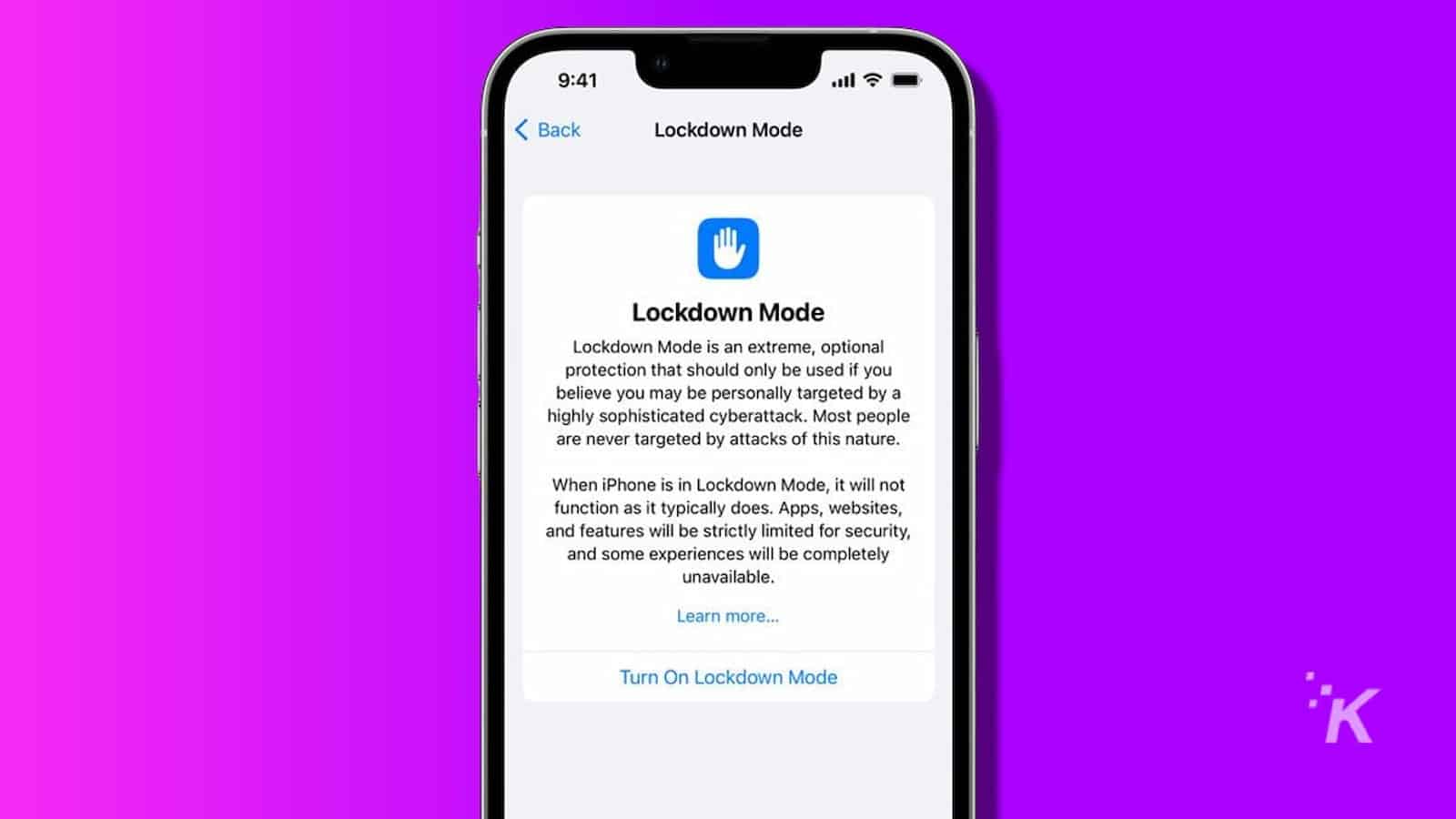
Apple has announced a new feature for iPhone meant to stave off potential hackers. Lockdown Mode could be your next best line of defense. It disables a multitude of mechanics on your iPhone to make it more difficult to hack.
Lockdown Mode works to limit JavaScript in Safari, disables iMessage preview options, blocks wired connectivity, and shuts down requests for FaceTime and other Apple services.
It’s all in a bid to curb attacks from state-sponsored hackers from reaching activists, politicians, or other public figures. High-profile iPhone users typically find themselves targets of malware or other types of spyware. But these aren’t just any hackers.
State-sponsored attackers usually have powerful tools backing them. That way they can work to crack through iPhone security by way of bugs or exploits that aren’t yet known.
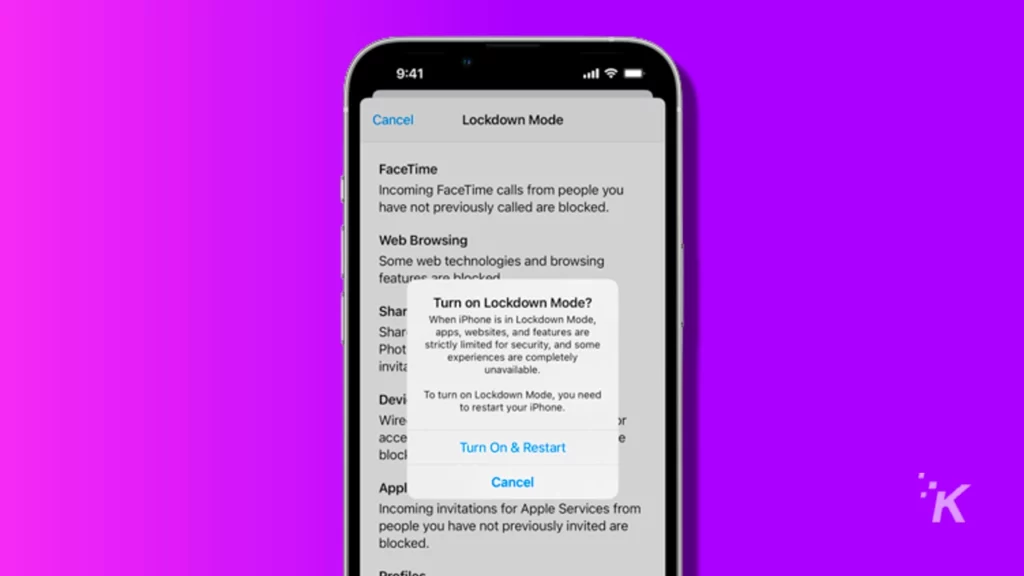
The result? Stolen visual and audio data, browsing and comms history, and much more.
In fact, iPhones have been susceptible to these issues as well as “zero-click” attacks that start with something as innocuous as a text message, some of which don’t even require users to click on links.
Apple is offering a $2 million bounty for researchers who find any flaws in Lockdown Mode. This new mode isn’t just Apple being kindhearted, though. It comes in response to U.S. lawmakers grilling the manufacturer about specific attack details.
Apple created Lockdown Mode for victims like public officials, journalists, and other sensitive individuals who may need additional security.
Those people are more than likely the only real group who need to concern themselves with the type of security that Lockdown Mode offers.
Want that extra layer of security? It’s still available for you to use. Even if you’re just trying to protect some random Amazon purchases or texts.
Have any thoughts on this? Let us know down below in the comments or carry the discussion over to our Twitter or Facebook.
Editors’ Recommendations:
- Apple’s new chips will be exclusive to high-end iPhones in the future
- How much is the iPhone 14?
- Apple Exec: Early Galaxy phones were a ‘poor copy’ of the iPhone
- A new iPhone 14 leak could mean the end of the Max version



























