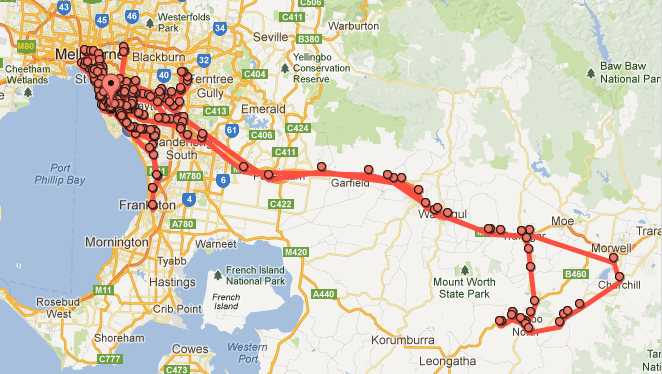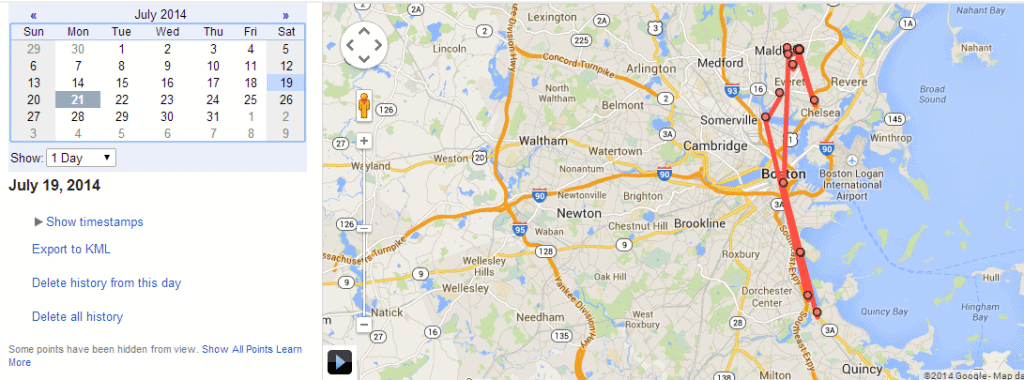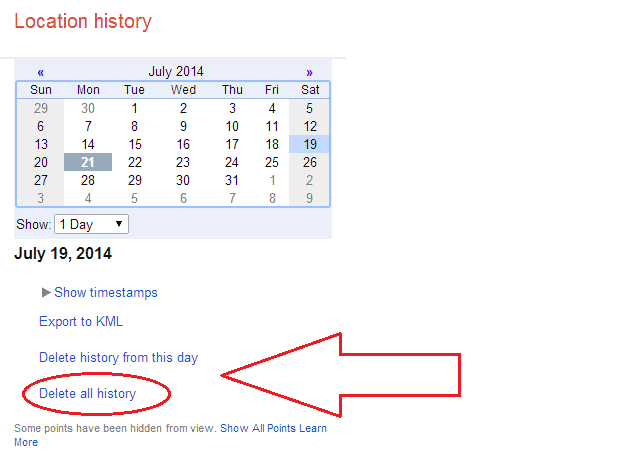Uncategorized
Every step you take, Google’s watching you
If you have an Android phone, it’s all being recorded via Google’s Location History feature. If you don’t love the idea of the internet following you around, here’s how to shut it down.
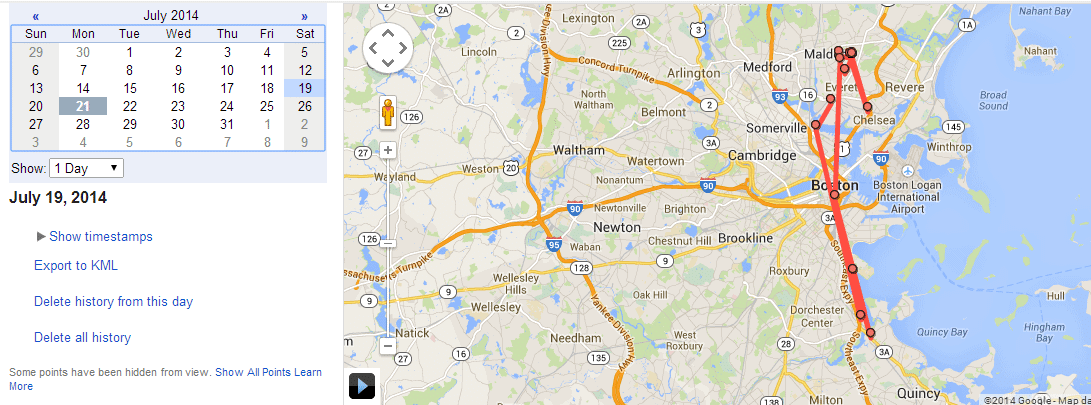
Google is all around you. It’s in everything you do online, on your phone, TV, on the streets. It’s all up in your ads, your hard drive, and just about every other aspect of your life. (Click here to see the full list.)
Here’s where it gets even creepier:
Location history. If you have an android, Google can track wherever you go. Every single step.
Let me show you what I’m talking about:
The map you see here with the red markers shows pretty much everywhere I went on Saturday (7/19). Saturday was a fairly chill day. Hung around the house, then went to Quincy, MA for a friend’s 30th birthday party.
What’s even scarier is that you can go back in time and see your previous location history. (Of course, your GPS and location tracking have to be turned on to utilize this feature.) I was able to search up to December of 2013. I’m still not entirely sure how far back you can search.
A couple more neat / terrifying features:
- You can view time stamps of each event
- There’s a movie-like feature where it tracks your actual movements on the map
- You can export the data to a .KML file to be viewd in Google Earth or Maps (admittedly, pretty cool)
- And, a relief: you also have the ability to delete all your history
Here’s how to access your location history:
https://maps.google.com/locationhistory/b/0
And, here’s where you get to cut the cord. If you’re looking to delete all this creepy history, click on the link on the left hand side of the screen:
If you’re looking to nix this feature permanently, you’ll have to turn your location and GPS settings off. However, if you go that route, you’ll have to consistently turn these settings back on anytime you want to use Google Maps or any other GPS-enabled app.
Essentially, Google has you by the balls.
So what is Google doing with all this data?
Officially, they use it to give you a better experience with Google Now, providing you with real-time updates such as weather, and alternate routes when there’s a traffic jam. The deal, as always, is that you provide Google with data so they can make your life easier.
However, there’s always a trade-off. What’s Google’s real motive for collecting all this data? Take your guesses, and think about who they’ve been sharing their data with lately…
For me, it isn’t all bad: The location history is actually a huge benefit to a large portion of the apps I’m currently running.
Just in case you missed that link earlier, here it is.