Apps
Plex users: Reset your password – a data breach has you at risk
Plex is requiring all of its users to change their passwords before logging back in.

If you use Plex, you might want to go ahead and change your password as soon as possible. The company recently sent out a letter informing users of a recent data breach that compromised a bunch of user data.
Troy Hunt took to Twitter earlier this week to share their own experience with the recent Plex breach.
Hunt is the creator of Have I Been Pwned, a platform dedicated to letting users know if their email account has been compromised in a breach of any sort.
In the letter, Plex confirms that a third-party bad actor has gained access to a subset of the company’s data troves.
The data compromised includes users’ emails, usernames, and encrypted passwords. Fortunately, Plex doesn’t store any payment information, so your credit cards are safe.
READ MORE: Uber was hacked by a teenager – here’s what we know so far
As Hunt notes, there’s not really much that users can do to avoid these kinds of breaches, except for not using the service in the first place. So it’s important that you maintain complex, unique passwords across all services like Plex.
Using a password manager, like 1Password or LastPass, makes it easier to establish complex passwords across your accounts. That way, when one password is compromised, your others may still be okay.
Plex says it has identified the method used to gain access in the breach. Although, the company didn’t clarify what that method was.
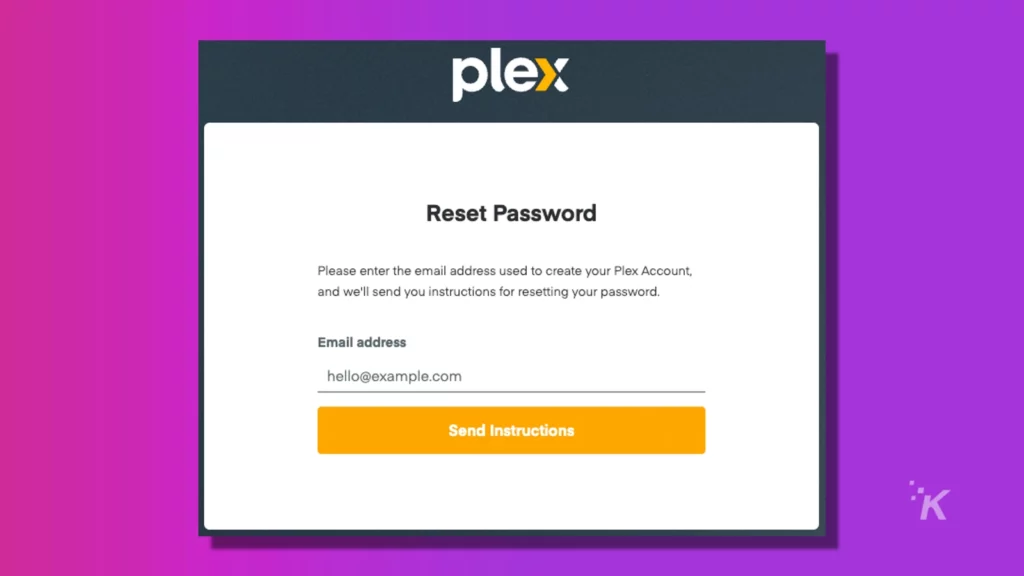
For now, Plex requires everyone to change their passwords. Hunt later pointed out in a subsequent tweet that he was having difficulty getting a password change to go through.
Unchecking the box for “sign out connected devices after password change” made changing his password possible. So if you use Plex, change your password as soon as possible.
Have any thoughts on this? Carry the discussion over to our Twitter or Facebook.
Editors’ Recommendations:
- This new app beeps whenever Google tracks your computer
- Chrome users: Update now to patch active zero-day vulnerability
- Twitter whistleblower says poor security is a national risk
- Mac users: Update Zoom right now, major security flaw patched

































